Frequently Asked Questions (FAQs)
Your burning questions, answered!
General
Business Benefits
Technical
License Related
1. Are you replacing safety engineers?
No, we are making the existing and rare safety experts more efficient. We are enabling safety engineers to execute 5x more projects by providing cutting-edge technology as a tool.
2. What is being automated?
The determination of the effect for each possible failure mode (is this short circuit dangerous?).
3. What are the recommended and required system specification?
We currently support Windows-based operating systems. Paitron supports Windows 7 or later and requires Microsoft Excel 2013 or later. Please contact us through our contact form or email us if your requirements are different.
4. Who are your reference customers?
Our Reference customers are safety champions in the process industry, like HIMA GmbH and Pepperl+Fuchs SE. Please click here to view them.
We also serve a diverse range of industries, including automotive and transportation, aviation and advanced mobility, industrial automation and safety systems, aerospace and defense, consumer electronics and connectivity, and building and infrastructure.
5. Is my intellectual property secure?
We do not get any data from our customers. All models, requirements, and resulting FMEAs are sensitive data and are not being transmitted.
1. What exactly is Modelwise doing?
We are automating cumbersome FMEAs and derivates (FMEDA, FMECA), without requiring further modeling in complex frameworks (e.g. temporal logic). The seamless integration is achieved by interfaces to popular modeling tools. Click here to view more details.
2. How much is the manual input reduced with Paitron?
Roughly 90% of all failure modes can be automatically evaluated with Paitron. As we cannot anticipate each and every component, we are constantly extending our database based on customer requests and improving the automation rate.
3. What is the tentative effort for preparation & setting up Paitron?
It takes roughly (depending on the system’s complexity) one hour to prepare and set up a Paitron FMEDA.
1. What are the capabilities of Paitron and are there any restrictions?
Our database for components is not comprehensive or complete in any way. There might be components that must be evaluated manually. If you encounter this issue, please contact us through our contact form or email us to request a database update.
2. What are the interfaces that Paitron can work with?
We are constantly expanding to bring in more interfaces but Paitron currently supports Matlab Simulink, LTspice, OrCAD PSpice, Altium Designer, CircuitStudio & Xpedition. Please refer to our product page or our functional description page for the latest list of supported interfaces.
3. What are the required inputs for Paitron to carry out the analysis?
A netlist and BOM from your native development tool chain on the model-side. This must be enhanced by the requirements to set the context for the automated analysis.
4. What are the standards and databases supported by Paitron?
As we are constantly adding further interfaces, please refer to our product page or our functional description page for the latest list of supported tools and formats.
5. Can I specify my own failure rates and modes?
Yes, you can. They will stay confidential, too.
6. How good is Paitron and has it achieved any tool qualification?
We achieved a breakthrough in November 2021, when receiving a concept report for IEC 61508 and ISO 26262. We are working together with TÜV SÜD to qualify our tool according to industry standards like IEC 61508, ISO 26262, which is expected soon.
1. Is there a possibility to have a trial version of Paitron?
Yes, we have a trial version of Paitron. Kindly sign up here.
We also offer a 3-6 month long evaluation period for undecided teams and experts. Reach out to us through our contact form or email us!
2. What are the different pricing slabs?
Please contact us through our contact forms or email us for pricing information.